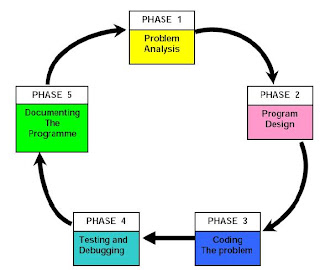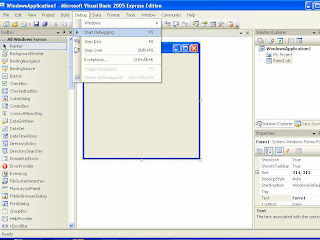BINARY DIGIT
Computers recognize only two discrete states: on and off. These states can be represented by two digits, 0 and 1. Each 0 or 1 is called a bit in the binary system.
Bit is the smallest unit of data a computer can process. Bit is a short for binary digit. The binary system has a base of 2 with the two digits (0 and 1). Combinations of 0s and 1s represent larger numbers.
BIT
A bit is the smallest unit of data that the computer can process. Bit is a short for binary digit. A bit is represented by the numbers 1 and 0. These numbers represent the binary system. They correspond to the states of on and off, true and false, or yes and no.
All digital data use the binary system to process the information. This information include letters, digits or special character.

BYTE
Byte is a unit of information built from bits. One byte is equals to 8 bits. Eight bits that are grouped together as a unit. A byte provides enough different combinations of 0s and 1s to represent 256 individual characters.
One byte represents a single character such as the number 3, letter b
or a $ symbol. Bits and bytes are the basis for representing all meaningful information and programs on computers.
CHARACTER
8 bits = 1 byte
One byte represents one character such as A, 7, 9 and +.Eight bits that are grouped together as a unit. A byte provides enough different combinations of 0s and 1s to represent 256 individual characters.
 For example, the capital letter F is represented by the binary code 01000110 that can be understood by the computer system. Eight bits grouped together as a unit are called a byte. A byte represents a single character in the
For example, the capital letter F is represented by the binary code 01000110 that can be understood by the computer system. Eight bits grouped together as a unit are called a byte. A byte represents a single character in thecomputer.
CHARACTER CODES
There are three character codes to represent characters which are ASCII, EBCDIC and Unicode. Each byte contains eight bits. A byte provides enough
different combination of 0s and 1s to represent 256 characters.
The combinations of 0s and 1s are defined by patterns. These patterns are called coding scheme. The 256-character capability of ASCII and EBCDIC is too small to handle the characters that are used by other languages such as
Arabic, Japanese and Chinese.
The Unicode coding scheme is designed to solve this problem. It uses two bytes (16 bits) to represent one character. Unicode will have more than 65,000 different characters. This can cover all the world’s languages.

INTRODUCTION TO BINARY CODING
COMMUNICATION CODES
Smoke signals, Morse code and semaphore are some of the communication codes used by people in the early days. In the information digital era, people send information via electronic devices such as through the computers.
Computers use binary codes to communicate. One of the widely used binary codes is the American Standard Code for Information Interchange (ASCII).
HISTORY OF CHARACTER CODES
Before people used binary codes such as ASCII to communicate via computers, character codes were widely used as a medium of communication. Let’s look at some of the character codes used prior to the use of ASCII.




WHAT IS ASCII?
ASCII pronounced as "ask-key" stands for the American Standard Code for Information Interchange and was proposed by ASA (American Standard Association) in 963 and was finalised in 1968.ASCII is a standard of 7-bit code used to represent characters, which include letters, numbers and punctuation marks.
 7 bits allow the computer to encode a total of 128 characters for the numbers 0-9, uppercase and lowercase letters A-Z and a few punctuation symbols. However this 128 bit code only suitable for english language speaking users.
7 bits allow the computer to encode a total of 128 characters for the numbers 0-9, uppercase and lowercase letters A-Z and a few punctuation symbols. However this 128 bit code only suitable for english language speaking users.IBM and Apple expanded the amount of space reserved for the character codes to 8-bits, equivalent to 1 byte.
FUNCTIONS OF ASCII
ASCII was established to achieve compatibility between various types of data processing equipment making it possible for the components to communicate with each other successfully.
ASCII enables manufacturers to produce components that are assured to operate correctly in a computer.
ASCII makes it possible for humans to interact with a computer. It also enables users to purchase components that are compatible with their computer configurations.
HOW ASCII WORKS IN A COMPUTER SYSTEM?
When you press a key, for example the letter D on your keyboard, the electronic signal is sent to the CPU for the computer to process and store in memory. Every character is converted to its corresponding binary form. The computer the processes the letter as a byte., which actually a series of on and off of electrical states. When the computer is finished processing the byte, the software installed in the system convert the byte back which is then displayed in the screen. In this example, the letter D is converted to 01000100.
2.1.4.1 Describe the units of data measurement :
Bit
Byte
Kilobyte
Megabyte
Gigabyte
Terabyte
DATA MEASUREMENT
Why is 1024 bytes = 1KB?
20 = 1
21 = 2
22 = 4
23 = 8
24 = 16
25 = 32
26 = 64
27 = 128
28 = 256
29 = 512
210 = 1024
KILOBYTE (KB)
In mathematics, 1 KB = 1000 bytes.
In computer, 1 KB = 1024 bytes or
can be said as:
1 KB = 210 bytes
This is how we get the calculation for 1024 bytes.

MEGABYTE (MB)
1 MB = 1 048 576 bytes or it can be said as:
1 MB = 220 bytes
GIGABYTE (GB)
1 GB = 1 073 741 824 bytes or it can be said as:
1 GB = 230 bytes
TERABYTE (TB)
1 TB = 1 099 511 627 776 bytes or it can be said as:
1 TB = 240 bytes
2.1.5.1 Describe the units of clocks speed measurements :
Megahertz
Gigahertz
CLOCK SPEED MEASUREMENT
EVOLUTION OF COMMUNICATION
When people talk about a computer’s “speed”, they mean how fast it can process data. In other words, this means the speed the computer can turn data into information.
Every microprocessor contains a system clock. The system clock controls the speed of all the operations within a computer. The speed of the clock is measured by how many cycles per second the clock makes.
HERTZ AND SECONDS
The clock speed unit is measured in hertz. A hertz is one cycle per second.

MEGAHERTZ (MHz)
Mega is a prefix that stands for million. Thus, megahertz (MHz) equals to one million cycles of the system clock. A computer that operates at 933 MHz (megahertz) has 933 million clock cycles in one second.

GIGAHERTZ (GHz)
Giga is a prefix that stands for billion.Gigahertz (GHz) equals to one billion cycles of the system clock.In relation with megahertz,1.0 GHz is equivalent to 1000 MHz.
For example, a microprocessor that runs at 200 GHz executes 200 billion cycles per second. This is what they are talking about if they say a computer is a 2.4 GHz machine. Its clock rate is 2.4 billion cycles per second.
GHz is most often used as a measurement of a PC processor chip and power, with bigger numbers meaning more speed and higher price.
 PROCESSING SPEED
PROCESSING SPEEDThe system clock is one of the major factors that influence the computer speed. A CPU with a higher clock speed can process more instructions per second than a CPU with a lower clock speed. For example, a 1 GHz CPU is faster than a CPU operating at 800 MHz. The speed of the system clock affects only the CPU. It has no effect on peripherals such as a printer or disk drive.
MICROPROCESSOR SPEED
One way of comparing the performance of personal computers is by comparing their microprocessor speeds. Microprocessor speeds are determined by their clock speed and are usually expressed in gigahertz (GHz), billion of machine cycles per second.
For example, a personal computer that is listed at 2.2 GHz has a processor capable of handling 2.2 billion machine cycles per second. A top speed personal computer can be much faster, with newer ones exceeding 3.0 GHz.
Direct comparison of clock is meaningful between identical microprocessor.
Thus, it is accurate to say that a Pentium 4 running at 2.4 GHz is approximately one-third faster than a Pentium 4 running at 1.8 GHz.
SPEED AND PATH
The combination of speed and number of paths determines the total processing speed or channel bandwidth. This is because different processors
often use different architectures. For this reason, a 1.4 GHz Pentium 4 performs better than a 1.4 GHz Pentium 3, but it is not as fast as a 1.4 GHz Power PC G4 processor.